知识点:
WS2812矩阵灯带
本课内容:
大家好,欢迎来到谷雨课堂,
灯是我们生活中最普通的事物之一,
由多个灯组成的灯条、灯带或点阵灯面,
也是生活常用的发光方式,



而你看到的这些灯,
很有可能是类似WS2812这样的灯珠组合而成,

WS2812B-5050是一个
集控制电路与发光电路于一体的智能外控LED光源;
其外型采用最新的molding封装工艺,
将IC与发光芯片封装在一个5050的封装尺寸中,
每个元件即为一个像素点;
像素点内部包含了智能数字接口数据锁存信号整形放大驱动电路,
还包含有高精度的内部振荡器和可编程定电流控制部分,
有效保证了像素点光的颜色高度一致。
首先,
我们还是打开VSCode,
使用PlatformIO平台,
本节我们使用“NeoPixelBus”这个库,

点击右边的Add Project就可以把库安装到相应的工程里了,
在下面的例程里,
就可以直接把源代码复制下来进行测试了,
不过在使用之前,
需要把WS2812灯带的电源、地和控制引脚安装正确
尤其是电源,
千万不要接反了
这个芯片的驱动需要使用严格的时序,
好在已经有很多成熟的库帮我们完成了这些工作


以下代码就是使用PlatformIO中自带的示例代码:
//谷雨课堂 No.10 控制WS2812灯带const uint16_t PixelCount = 3; // 灯的数量const uint8_t PixelPin = 2; // 连接的引脚const uint8_t AnimationChannels = 1; // we only need one as all the pixels are animated at onceNeoPixelBus<NeoGrbFeature, Neo800KbpsMethod> strip(PixelCount, PixelPin);NeoPixelAnimator animations(AnimationChannels); // NeoPixel animation management objectboolean fadeToColor = true;struct MyAnimationState{RgbColor StartingColor;RgbColor EndingColor;};MyAnimationState animationState[AnimationChannels];// 随机数void SetRandomSeed(){uint32_t seed;seed = analogRead(0);delay(1);for (int shifts = 3; shifts < 31; shifts += 3){seed ^= analogRead(0) << shifts;delay(1);}randomSeed(seed);}// simple blend functionvoid BlendAnimUpdate(const AnimationParam& param){RgbColor updatedColor = RgbColor::LinearBlend(animationState[param.index].StartingColor,animationState[param.index].EndingColor,param.progress);for (uint16_t pixel = 0; pixel < PixelCount; pixel++){strip.SetPixelColor(pixel, updatedColor);}}void FadeInFadeOutRinseRepeat(float luminance){if (fadeToColor){RgbColor target = HslColor(random(360) / 360.0f, 1.0f, luminance);uint16_t time = random(800, 2000);animationState[0].StartingColor = strip.GetPixelColor(0);animationState[0].EndingColor = target;animations.StartAnimation(0, time, BlendAnimUpdate);}else{uint16_t time = random(600, 700);animationState[0].StartingColor = strip.GetPixelColor(0);animationState[0].EndingColor = RgbColor(0);animations.StartAnimation(0, time, BlendAnimUpdate);}fadeToColor = !fadeToColor;}void setup(){strip.Begin();strip.Show();SetRandomSeed();}void loop(){if (animations.IsAnimating()){animations.UpdateAnimations();strip.Show();}else{FadeInFadeOutRinseRepeat(0.2f);}}
这个库的使用方法很多,
可以实现非常多的效果,
甚至画出图片、播放动画也不在话下,
小伙伴们一定要多学多用,
看文档,动手实践!
完整的源代码可以登录【华纳网】下载。
https://www.worldwarner.com/
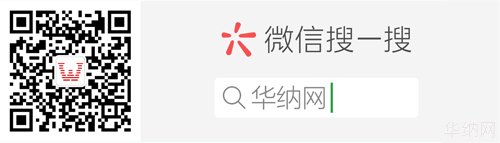

免责声明:本文仅代表作者个人观点,与华纳网无关。其原创性以及文中陈述文字和内容未经本站证实,对本文以及其中全部或者部分内容、文字的真实性、完整性、及时性本站不作任何保证或承诺,请读者仅作参考,并请自行核实相关内容。
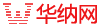


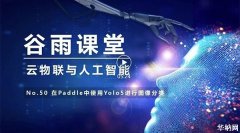


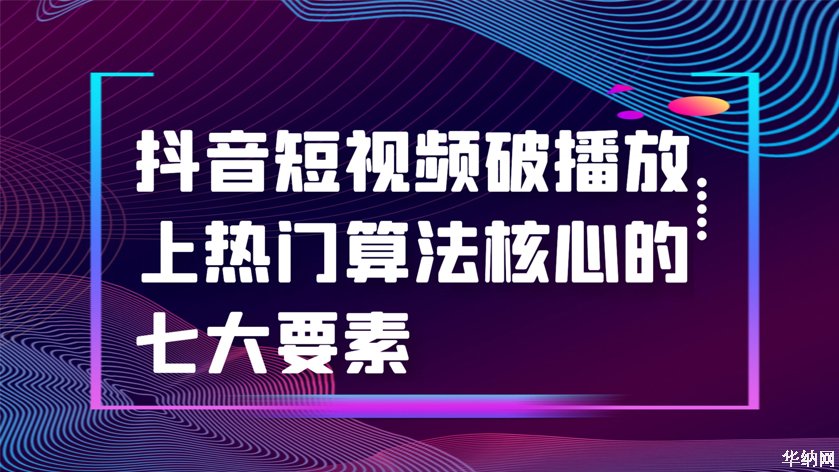


 辽公网安备 21020202000441
辽公网安备 21020202000441