Request
处理函数的第一个参数是 Request.
Request 是 Fastify 的核心对象,包含了以下字段:
-
query- 解析后的 querystring,其格式由querystringParser指定。 -
body- 消息主体 -
params- URL 参数 -
headers- header 的 getter 与 setter -
raw- Node 原生的 HTTP 请求 -
req(不推荐,请使用.raw) - Node 原生的 HTTP 请求 -
server- Fastify 服务器的实例,以当前的封装上下文为作用域。 -
id- 请求 ID -
log- 请求的日志实例 -
ip- 请求方的 ip 地址 -
ips- x-forwarder-for header 中保存的请求源 ip 数组,按访问先后排序 (仅当trustProxy开启时有效) -
hostname- 请求方的主机名 (当trustProxy启用时,从X-Forwarded-Hostheader 中获取)。为了兼容 HTTP/2,当没有相关 header 存在时,将返回:authority。 -
protocol- 请求协议 (https或http) -
method- 请求方法 -
url- 请求路径 -
routerMethod- 处理请求的路由函数 -
routerPath- 处理请求的路由的匹配模式 -
is404- 当请求被 404 处理时为 true,反之为 false -
connection- 不推荐,请使用socket。请求的底层连接 -
socket- 请求的底层连接 -
context- Fastify 内建的对象。你不应该直接使用或修改它,但可以访问它的下列特殊属性:-
context.config- 路由config对象。
-
¶Headers
request.headers 返回来访请求的 header 对象。你也可以如下设置自定义的 header:
request.headers = {
'foo': 'bar',
'baz': 'qux'
}
该操作能向请求 header 添加新的值,且该值能通过 request.headers.bar 读取。此外,request.raw.headers 能让你访问标准的请求 header。
fastify.post('/:params', options, function (request, reply) {
console.log(request.body)
console.log(request.query)
console.log(request.params)
console.log(request.headers)
console.log(request.raw)
console.log(request.server)
console.log(request.id)
console.log(request.ip)
console.log(request.ips)
console.log(request.hostname)
console.log(request.protocol)
console.log(request.url)
console.log(request.routerMethod)
console.log(request.routerPath)
request.log.info('some info')
})
处理函数的第二个参数为 Reply。Reply 是 Fastify 的一个核心对象。它暴露了以下函数及属性:
-
.code(statusCode)- 设置状态码。 -
.status(statusCode)-.code(statusCode)的别名。 -
.server- Fastify 实例的引用。 -
.statusCode- 获取或设置 HTTP 状态码。 -
.header(name, value)- 设置响应 header。 -
.getHeader(name)- 获取某个 header 的值。 -
.removeHeader(key)- 清除已设置的 header 的值。 -
.hasHeader(name)- 检查某个 header 是否设置。 -
.type(value)- 设置Content-Typeheader。 -
.redirect([code,] dest)- 重定向至指定的 url,状态码可选 (默认为302)。 -
.callNotFound()- 调用自定义的 not found 处理函数。 -
.serialize(payload)- 使用默认的或自定义的 JSON 序列化工具序列化指定的 payload,并返回处理后的结果。 -
.serializer(function)- 设置自定义的 payload 序列化工具。 -
.send(payload)- 向用户发送 payload。类型可以是纯文本、buffer、JSON、stream,或一个 Error 对象。 -
.sent- 一个 boolean,检查send是否已被调用。 -
.raw- Node 原生的http.ServerResponse对象。 -
.res(不推荐,请使用.raw) - Node 原生的http.ServerResponse对象。 -
.log- 请求的日志实例。 -
.request- 请求。 -
.context- 请求的 context 属性。
fastify.get('/', options, function (request, reply) {
// 你的代码
reply
.code(200)
.header('Content-Type', 'application/json; charset=utf-8')
.send({ hello: 'world' })
})
另外,Reply 能够访问请求的上下文:
fastify.get('/', {config: {foo: 'bar'}}, function (request, reply) {
reply.send('handler config.foo = ' + reply.context.config.foo)
})
¶.code(statusCode)
如果没有设置 reply.code,statusCode 会是 200。
¶.statusCode
获取或设置 HTTP 状态码。作为 setter 使用时,是 reply.code() 的别名。
if (reply.statusCode >= 299) {
reply.statusCode = 500
}
¶.server
Fastify 服务器的实例,以当前的封装上下文为作用域。
fastify.decorate('util', function util () {
return 'foo'
})
fastify.get('/', async function (req, rep) {
return rep.server.util() // foo
})
¶.header(key, value)
设置响应 header。如果值被省略或为 undefined,将被强制设成 ''。
更多信息,请看 http.ServerResponse#setHeader。
¶.getHeader(key)
获取已设置的 header 的值。
reply.header('x-foo', 'foo') // 设置 x-foo header 的值为 foo
reply.getHeader('x-foo') // 'foo'
¶.removeHeader(key)
清除已设置的 header 的值。
reply.header('x-foo', 'foo')
reply.removeHeader('x-foo')
reply.getHeader('x-foo') // undefined
¶.hasHeader(key)
返回一个 boolean,用于检查是否设置了某个 header。
¶.redirect([code ,] dest)
重定向请求至指定的 URL,状态码可选,当未通过 code 方法设置时,默认为 302。
示例 (不调用 reply.code()):状态码 302,重定向至 /home
reply.redirect('/home')
示例 (不调用 reply.code()):状态码 303,重定向至 /home
reply.redirect(303, '/home')
示例 (调用 reply.code()):状态码 303,重定向至 /home
reply.code(303).redirect('/home')
示例 (调用 reply.code()):状态码 302,重定向至 /home
reply.code(303).redirect(302, '/home')
¶.callNotFound()
调用自定义的 not found 处理函数。注意,只有在 setNotFoundHandler 中指明的 preHandler 钩子会被调用。
reply.callNotFound()
¶.getResponseTime()
调用自定义响应时间获取函数,来计算自收到请求起的时间。
const milliseconds = reply.getResponseTime()
¶.type(contentType, type)
设置响应的 content type。这是 reply.header('Content-Type', 'the/type') 的简写。
reply.type('text/html')
如果 Content-Type 为 JSON 子类型,并且未设置 charset 参数,则使用 utf-8 作为 charset 的默认参数。
¶.serializer(func)
.send() 方法会默认将 Buffer、stream、string、undefined、Error 之外类型的值 JSON-序列化。假如你需要在特定的请求上使用自定义的序列化工具,你可以通过 .serializer() 来实现。要注意的是,如果使用了自定义的序列化工具,你必须同时设置 'Content-Type' header。
reply
.header('Content-Type', 'application/x-protobuf')
.serializer(protoBuf.serialize)
注意,你并不需要在一个 handler 内部使用这一工具,因为 Buffers、streams 以及字符串 (除非已经设置了序列化工具) 被认为是已序列化过的。
reply
.header('Content-Type', 'application/x-protobuf')
.send(protoBuf.serialize(data))
请看 .send() 了解更多关于发送不同类型值的信息。
¶.raw
Node 核心的 http.ServerResponse 对象。使用 Reply.raw 上的方法会跳过 Fastify 对 HTTP 响应的处理逻辑,所以请谨慎使用。以下是一个例子:
app.get('/cookie-2', (req, reply) => {
reply.setCookie('session', 'value', { secure: false }) // 这行不会应用
// 在这个例子里我们只使用了 nodejs 的 http 响应对象
reply.raw.writeHead(200, { 'Content-Type': 'text/plain' })
reply.raw.write('ok')
reply.raw.end()
})
在《回复》里有另一个误用 Reply.raw 的例子。
¶.sent
如你所见,.sent 属性表明是否已通过 reply.send() 发送了一个响应。
当控制器是一个 async 函数或返回一个 promise 时,可以手动设置 reply.sent = true,以防 promise resolve 时自动调用 reply.send()。通过设置 reply.sent = true,程序能完全掌控底层的请求,且相关钩子不会被触发。
请看范例:
app.get('/', (req, reply) => {
reply.sent = true
reply.raw.end('hello world')
return Promise.resolve('this will be skipped') // 译注:该处会被跳过
})
如果处理函数 reject,将会记录一个错误。
¶.hijack()
有时你需要终止请求生命周期的执行,并手动发送响应。
Fastify 提供了 reply.hijack() 方法来完成此任务。在 reply.send() 之前的任意节点调用该方法,能阻止 Fastify 自动发送响应,并不再执行之后的生命周期函数 (包括用户编写的处理函数)。
特别注意 (*):假如使用了 reply.raw 来发送响应,则 onResponse 依旧会执行。
¶.send(data)
顾名思义,.send() 是向用户发送 payload 的函数。
¶对象
如上文所述,如果你发送 JSON 对象时,设置了输出的 schema,那么 send 会使用 fast-json-stringify 来序列化对象。否则,将使用 JSON.stringify()。
fastify.get('/json', options, function (request, reply) {
reply.send({ hello: 'world' })
})
¶字符串
在未设置 Content-Type 的时候,字符串会以 text/plain; charset=utf-8 类型发送。如果设置了 Content-Type,且使用自定义序列化工具,那么 send 发出的字符串会被序列化。否则,字符串不会有任何改动 (除非 Content-Type 的值为 application/json; charset=utf-8,这时,字符串会像对象一样被 JSON-序列化,正如上一节所述)。
fastify.get('/json', options, function (request, reply) {
reply.send('plain string')
})
¶Streams
send 开箱即用地支持 stream。如果在未设置 'Content-Type' header 的情况下发送 stream,它会被设定为 'application/octet-stream'。
fastify.get('/streams', function (request, reply) {
const fs = require('fs')
const stream = fs.createReadStream('some-file', 'utf8')
reply.send(stream)
})
¶Buffers
未设置 'Content-Type' header 的情况下发送 buffer,send 会将其设置为 'application/octet-stream'。
const fs = require('fs')
fastify.get('/streams', function (request, reply) {
fs.readFile('some-file', (err, fileBuffer) => {
reply.send(err || fileBuffer)
})
})
¶Errors
若使用 send 发送一个 Error 的实例,Fastify 会自动创建一个如下的错误结构:
{
error: String // HTTP 错误信息
code: String // Fastify 的错误代码
message: String // 用户错误信息
statusCode: Number // HTTP 状态码
}
你可以向 Error 对象添加自定义属性,例如 headers,这可以用来增强 HTTP 响应。
注意:如果 send 一个错误,但状态码小于 400,Fastify 会自动将其设为 500。
贴士:你可以通过 http-errors 或 fastify-sensible 来简化生成的错误:
fastify.get('/', function (request, reply) {
reply.send(httpErrors.Gone())
})
你可以通过如下方式自定义 JSON 错误的输出:
-
为自定义状态码设置响应 JSON schema。
-
为
Error实例添加额外属性。
请注意,如果返回的状态码不在响应 schema 列表里,那么默认行为将被应用。
fastify.get('/', {
schema: {
response: {
501: {
type: 'object',
properties: {
statusCode: { type: 'number' },
code: { type: 'string' },
error: { type: 'string' },
message: { type: 'string' },
time: { type: 'string' }
}
}
}
}
}, function (request, reply) {
const error = new Error('This endpoint has not been implemented')
error.time = 'it will be implemented in two weeks'
reply.code(501).send(error)
})
如果你想自定义错误处理,请看 setErrorHandler API。
注:当自定义错误处理时,你需要自行记录日志
API:
fastify.setErrorHandler(function (error, request, reply) {
request.log.warn(error)
var statusCode = error.statusCode >= 400 ? error.statusCode : 500
reply
.code(statusCode)
.type('text/plain')
.send(statusCode >= 500 ? 'Internal server error' : error.message)
})
路由生成的 not found 错误会使用 setNotFoundHandler。API:
fastify.setNotFoundHandler(function (request, reply) {
reply
.code(404)
.type('text/plain')
.send('a custom not found')
})
¶最终 payload 的类型
发送的 payload (序列化之后、经过任意的 onSend 钩子) 必须为下列类型之一,否则将会抛出一个错误:
-
string -
Buffer -
stream -
undefined -
null
¶Async-Await 与 Promise
Fastify 原生地处理 promise 并支持 async-await。
请注意,在下面的例子中我们没有使用 reply.send。
const delay = promisify(setTimeout)
fastify.get('/promises', options, function (request, reply) {
return delay(200).then(() => { return { hello: 'world' }})
})
fastify.get('/async-await', options, async function (request, reply) {
await delay(200)
return { hello: 'world' }
})
被 reject 的 promise 默认发送 500 状态码。要修改回复,可以 reject 一个 promise,或在 async 函数 中进行 throw 操作,同时附带一个有 statusCode (或 status) 与 message 属性的对象。
fastify.get('/teapot', async function (request, reply) {
const err = new Error()
err.statusCode = 418
err.message = 'short and stout'
throw err
})
fastify.get('/botnet', async function (request, reply) {
throw { statusCode: 418, message: 'short and stout' }
// 这一 json 对象将被发送给客户端
})
想要了解更多?请看 Routes#async-await。
完整的源代码可以登录【华纳网】下载。
https://www.worldwarner.com/
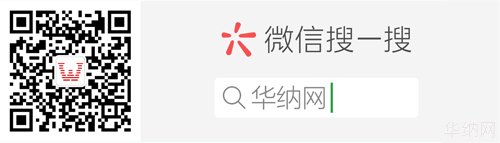

免责声明:本文仅代表作者个人观点,与华纳网无关。其原创性以及文中陈述文字和内容未经本站证实,对本文以及其中全部或者部分内容、文字的真实性、完整性、及时性本站不作任何保证或承诺,请读者仅作参考,并请自行核实相关内容。
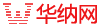


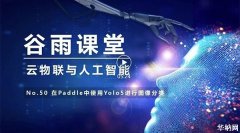


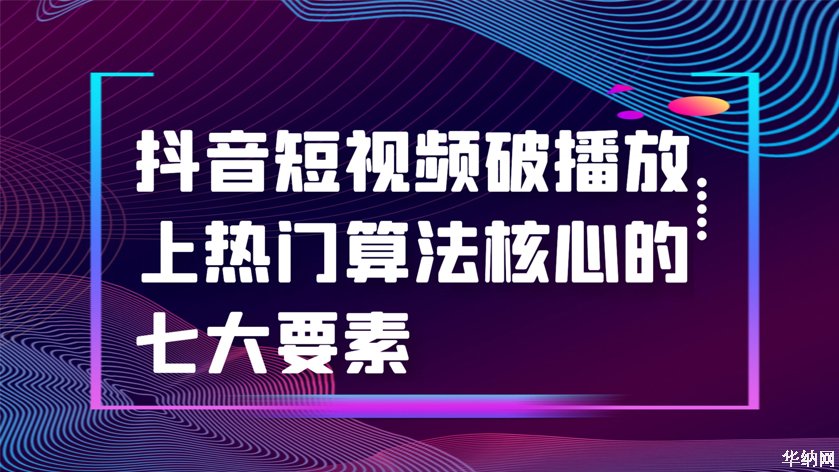


 辽公网安备 21020202000441
辽公网安备 21020202000441